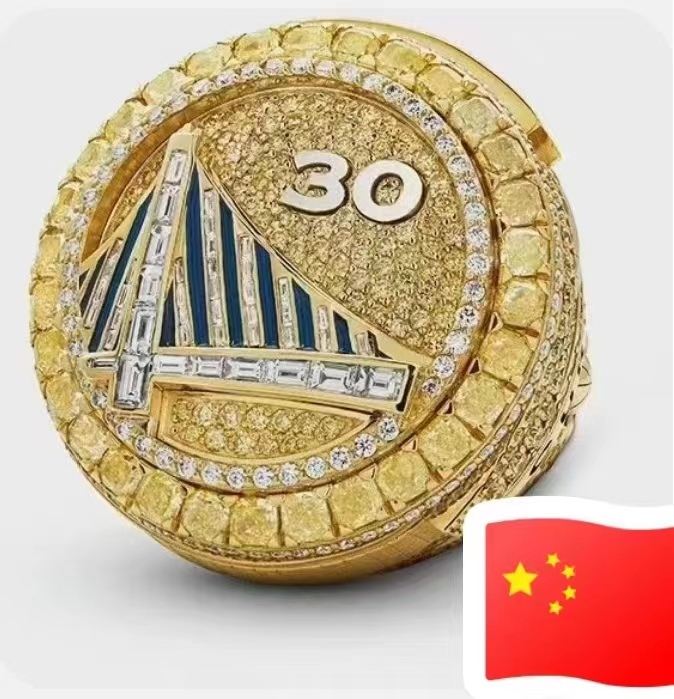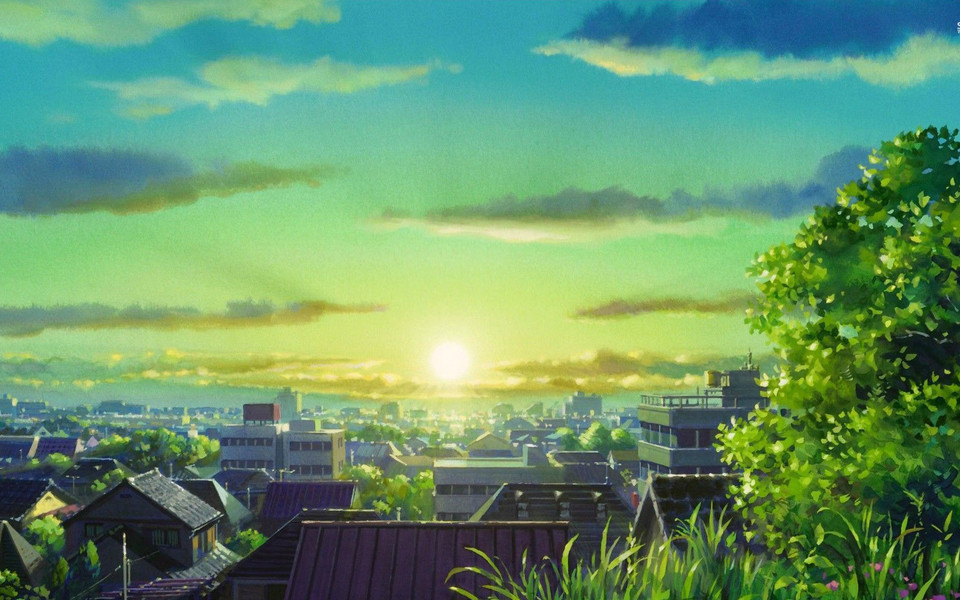网络应用
Vue.js 2.0 版本推荐使用 axios 来完成 ajax 请求。
axios基本使用
1
2
3
4
5
6
7
8
9
10
11
12
13
14
15
16
17
18
19
20
21
22
23
24
25
26
27
28
29
30
31
32
33
34
35
36
37
38
39
40
41
42
43
44
45
46
47
48
49
50
51
52
53
| <!DOCTYPE html>
<html lang="en">
<head>
<meta charset="UTF-8" />
<meta name="viewport" content="width=device-width, initial-scale=1.0" />
<meta http-equiv="X-UA-Compatible" content="ie=edge" />
<title>axios基本使用</title>
</head>
<body>
<input type="button" value="get请求" class="get">
<input type="button" value="post请求" class="post">
<script src="https://unpkg.com/axios/dist/axios.min.js"></script>
<script>
document.querySelector(".get").onclick = function () {
axios.get("https://autumnfish.cn/api/joke/list?num=6")
.then(function (response) {
console.log(response);
},function(err){
console.log(err);
})
}
document.querySelector(".post").onclick = function () {
axios.post("https://autumnfish.cn/api/user/reg",{username:"盐焗西兰花"})
.then(function(response){
console.log(response);
console.log(this.skill);
},function (err) {
console.log(err);
})
}
</script>
</body>
</html>
|
- axios必须先导入才可以使用
- 使用get或post方法即可发送对应的请求
- then方法中的回调函数会在请求成功或失败时触发
- 通过回调函数的形参可以获取响应内容,或错误信息
axios+vue
1
2
3
4
5
6
7
8
9
10
11
12
13
14
15
16
17
18
19
20
21
22
23
24
25
26
27
28
29
30
31
32
33
34
35
36
37
38
39
40
41
42
43
44
45
46
47
48
49
50
| <!DOCTYPE html>
<html lang="en">
<head>
<meta charset="UTF-8">
<meta name="viewport" content="width=device-width, initial-scale=1.0">
<meta http-equiv="X-UA-Compatible" content="ie=edge">
<title>axios+vue</title>
</head>
<body>
<div id="app">
<input type="button" value="获取笑话" @click="getJoke">
<p> {{ joke }}</p>
</div>
<script src="https://unpkg.com/axios/dist/axios.min.js"></script>
<script src="https://cdn.jsdelivr.net/npm/vue/dist/vue.js"></script>
<script>
var app = new Vue({
el:"#app",
data:{
joke:"很好笑的笑话"
},
methods: {
getJoke:function(){
var that = this;
axios.get("https://autumnfish.cn/api/joke").then(function(response){
console.log(response.data);
that.joke = response.data;
},function (err) { })
}
},
})
</script>
</body>
</html>
|
- axios回调函数中的this已经改变,无法访问到data中数据
- 把this保存起来,回调函数中直接使用保存的this即可
- 和本地应用的最大区别就是改变了数据来源